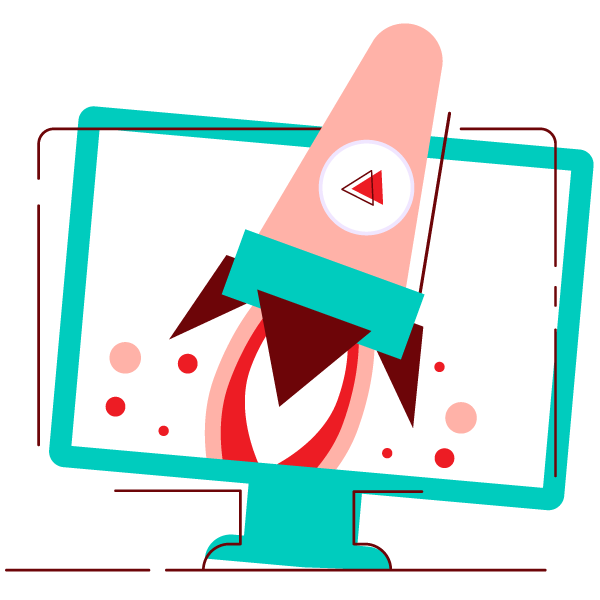As we hunkered down in place the past year, people found connection and solace in creating and consuming millions of hours of video. In March of 2020, Instagram added Reels, and those of us who still dearly miss Vine felt a spark of familiarity. To be honest, the moving image has been coercing us down into deep caves–or nowadays, rabbit holes–since as early as 32,000 years ago. So how does video captivate audiences?
Give the people what they want
Not only does video have more potential in creating connection, but viewers are actually asking for it. In fact, a Google study shows that half of Gen Zers and Millennials say they ‘don’t know how they would get through life’ without video. The majority of viewers are gravitating toward content they can learn something new from. Viewers also aren’t as concerned with production quality. Instead of a polished front, people want to really see the humanity behind a brand. If the content is aligned with the values and passions of the viewer, engagement will increase even more.
See and be seen.
Embedding video to your website keeps viewers on the page longer, which increases your SEO. It also puts your content in the front seat when it comes to search results. Google shows a video thumbnail next to a search result about 26% of the time, and users are more likely to click that listing. Video can also stop the scroll. Using video in ads captures attention longer than still images, giving a precious few more seconds to get the message across.
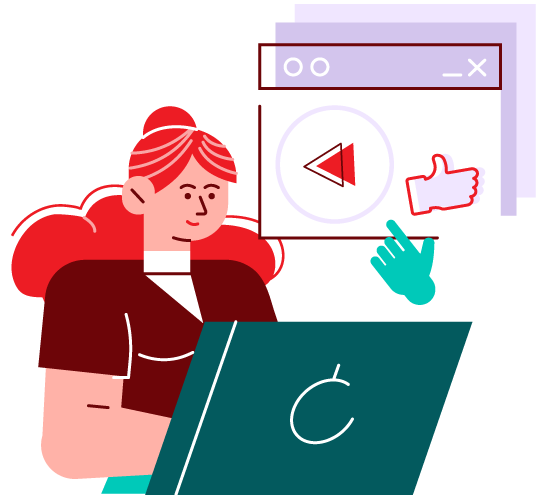
Ok, video is indispensable. But how do I make the most of it?
So where do we begin? As always, start by defining the goals and understanding the audience you are targeting. Each question along the way should be answered by referring back to this goal. We laid out the steps of starting a campaign in our Beginners Guide to Integrated Marketing Strategy, which can also apply to video:
1. Define goals of the video, and decide how you will track results.
- Consider your resources and how you can work within your limitations to achieve your goals.
- Are you educating your viewer? Cultivating brand awareness? Maybe you’re using this video to surprise and delight your customer, enticing them to finally click the purchase button.
2. Decide where your video will live and on which channels you plan to promote and share it.
- Is this video part of a larger campaign, or is it standalone with a specific function? Think about how various mediums can be utilized to cross-promote.
- Remember, sharing video that’s embedded on your website can improve SEO. Once they land there, viewers are likely to continue exploring. Bonus points!
3. Determine who you are speaking to.
- Don’t assume you know. Look into previous campaign data and take the time to develop personas (if you haven’t already).
- You might find that the audience changes depending on the channel.
4. Develop your message and choose the format and structure of your video.
- Mobile-first design is king, so utilize vertical video whenever possible.
- You only have the first 4-5 seconds to capture the attention of your audience. Give your message a fighting chance by keeping your video short. If your goals lead you to create a longer-format video, include a 5-8 second trailer at the beginning. This gives your audience an understanding of what’s to come and hopefully keeps them interested.
- Video specs on various platforms are constantly changing, so make sure you nail down the right format using resources such as this Video Spec Guide from Sprout Social.
5. Schedule time to review data.
- You’re not finished when the creative team has done their magic and your video is live. Make sure you put hard dates on the calendar to look at results with your team.
- Adjust the components of the video as needed, including length, messaging, and structure.
Be Strategic
Now you’ve got a good baseline for developing video content. Next, let’s dive into some strategies to take your video even further.

Test, test, test.
We are firm believers that testing is the secret sauce to any marketing strategy. You’ll want to lean heavily into the scientific method to help you hone in on what is resonating with your viewer. This is particularly true when you are first getting to know your audience.
Accessibility is essential for some, and useful for all.
Making your video accessible includes: captioning your video, including a transcript, using enough color contrast and a large enough text size for readability, choosing an accessible video player, and including an audio description when needed. Make sure to dedicate some time to create processes to meet accessibility standards early on. Baking these elements into the plan from the beginning will save you time and funds.
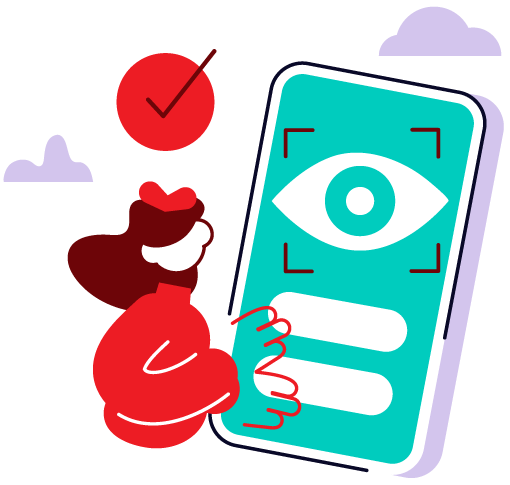
Transcripts can be:
- Skimmed or read rather than watched or listened to. This is significantly easier and quicker for many users. Sometimes people want to skim the transcript first before deciding whether or not to play the media.
- Used without needing to download video files. For example, to save data on mobile.
- Used offline, printed, or converted to braille.
Captions can be used:
- In loud environments where users cannot hear the audio. For example, at a bar, an airport, or a concert.
- In quiet environments where users cannot turn on sound. For example, in a library, on public transportation, or when others are sleeping.
- By people who cannot understand the spoken language well and can understand the written language better. For example, people who are not native speakers of the language.
- By people learning to read, including people learning a new language.
- To better understand content. Users can hear the information in audio and see it in text at the same time.
Tell your story with User-Generated Video
Did you doodle on a Starbucks cup or Share a Coke with a friend? User-Generated Content (UGC) is content created by people, not brands. It has the potential to reach customers in a meaningful way. 60% of consumers say user-generated content is the most authentic form of content.
Ask for video reviews from your most loyal customers.
We like to use Vocal Video because of its thoughtful user interface and the option to create tailored welcome videos for your participants. It’s common for people to have anxiety about being on camera. Provide an encouraging welcome video. This helps them see by example that their video doesn’t have to be perfect, and it levels the playing field. You’re asking for them to put in effort for your company. They see that you’ve also put in time to develop an easy way for them to contribute.
Develop case studies.
Show your humanity.
Final Thoughts
The benefits of video outweigh the challenges. Sure, it takes more time and resources to generate video, but the quality of the content is far greater. Use creative problem solving to navigate hurdles, and stretch what you have. For example, simply creating less content but higher quality content can open up precious hours when budgeting for a campaign. Recycle previously published content, or create a variety of media that help cross-promote your video.